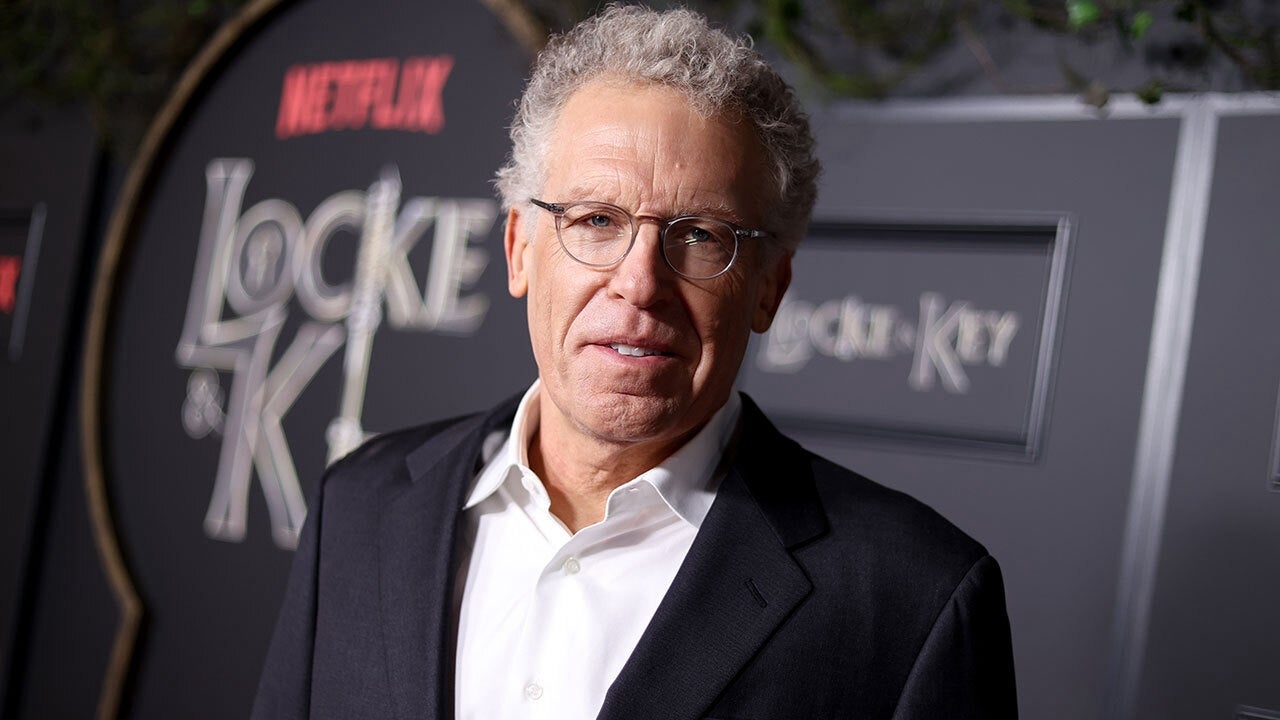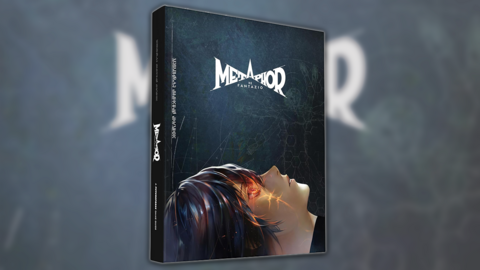Split-screen returns in Black Ops 6 — allowing you and a pal to relive the days of couch co-op.
The days of Display Name and Display Name(1) are no longer with us, as setting up split-screen is not as easy as it used to be. There are quite a few limitations to how split-screen works in Black Ops 6, but on the bright side, split-screen is in Black Ops 6.
Learn more about the requirements and restrictions to split-screen and how to play it in the sections below.
Black Ops 6 split screen requirements and restrictions
The split-screen feature, as of writing, isn’t the most optimized feature in Black Ops 6. On top of that, your experience may be limited as there are a variety of requirements, restrictions, and issues, many of which have been discussed by the community on reddit.
We’ve listed out all of the requirements and restrictions in order to play split-screen below.
Split-screen requirements
There are four requirements to play split-screen in Black Ops 6:
- Both players need Activision accounts
- Playing Black Ops 6 on PS5 or Xbox One Series X / S (current gen consoles)
- You need a second input method, such as an additional controller or mouse and keyboard
- Have an active internet connection (with online service subscription)
Restrictions
There are a few restrictions in Black Ops 6’s split-screen mode:
- It is not available on PC, PS4, or Xbox One
- Only available in multiplayer and zombies — you cannot play the campaign in split screen
- Multiplayer is limited to matchmaking versus bots
How to play split-screen in Black Ops 6

Before you try to play split-screen, make sure you meet all of the aforementioned requirements above.
From there, here’s how to play split-screen in Black Ops 6:
- Enter either “Multiplayer” or “Zombies”.
- Connect a second controller (or mouse and keyboard) and press “X” or “A” for PS5 and Xbox respectively when the prompt appears in the upper right.
- Sign into your Activision account for the second player.
- Start your multiplayer or zombies game.
If you want to play “Zombies” with just the two of you and no additional players, after signing in and selecting the desired mission type, make sure to select “Play in a Squad”, then turn off “Squad Fill”.
If any of the above is not working, as mentioned, the feature is currently prone to various issues, so attempt restarting your game to see if that helps, or try again following a future patch.
Elsewhere, we have explainers on maps, Double XP, and the best guns in Black Ops 6, as well as guides for the campaign, including safehouse puzzles and safe code locations.
Source:https://www.polygon.com/black-ops-6-guides/486014/split-screen-how-to-restrictions