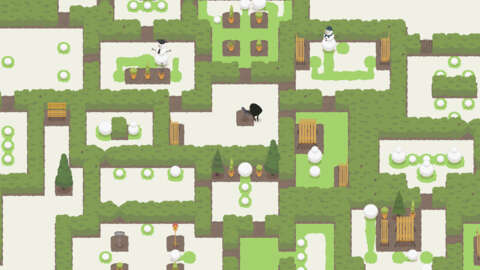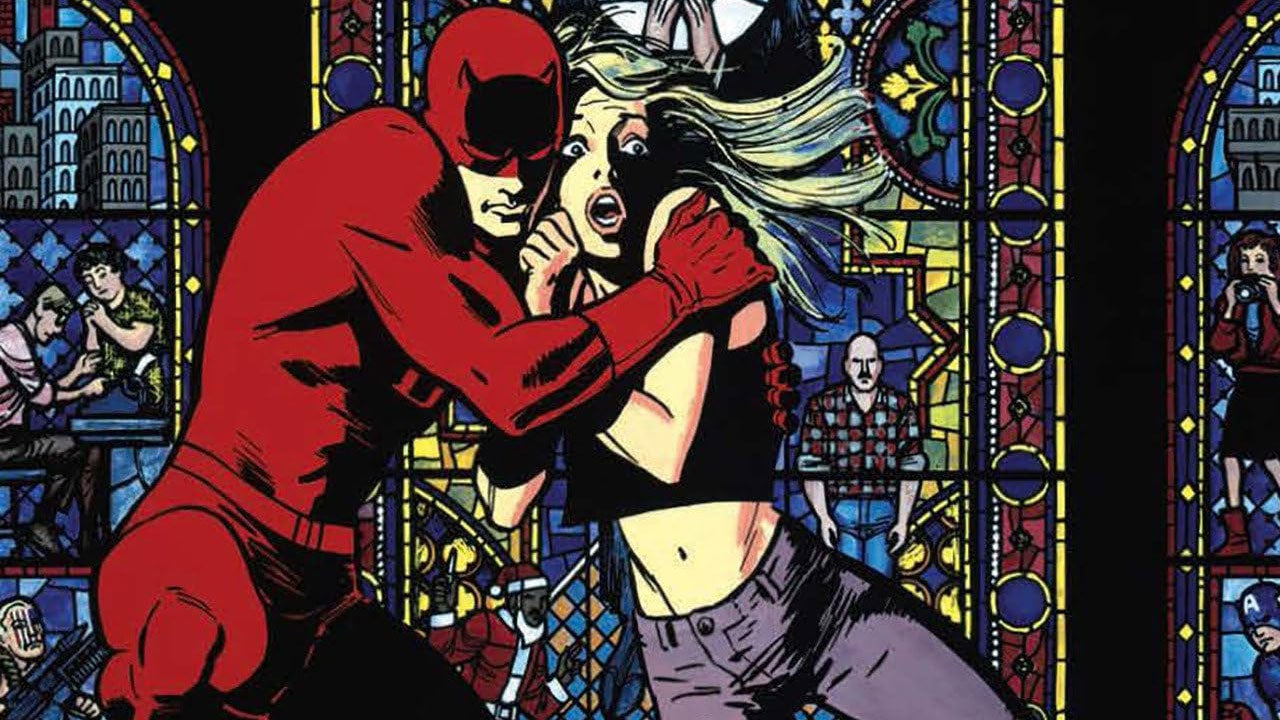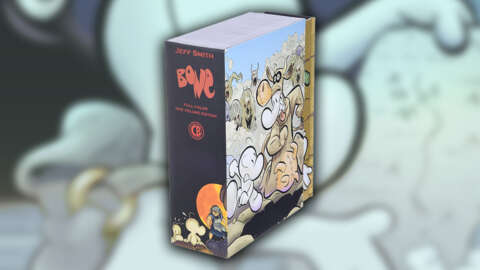Maybe you’ve got one of the best gaming PCs or laptops and you want something that can easily back up or transfer all the precious data stored on it. It might be equipped with a top SSD, or you’ve got decently large external hard drives hanging around holding all your essential files, photos, and other content, but nothing compares to a great NAS (network-attached storage) drive, like our favorite, the Synology DiskStation DS224+.
TL;DR – These are the Best NAS Devices:
The best NAS drives come with significant storage capacity and hook into your home network to quickly transfer data to and from your devices. Smartphones, tablets, desktops, and laptops can be connected to the same network simultaneously, and it's easy to sync them up, making NAS ideal for digital media libraries. However, NAS doesn’t come cheap, so choose carefully. We’ve narrowed your search to eight excellent options for various use cases.
1. Synology DiskStation DS224+
Best NAS
If you want to avoid fooling around with overly complex software or settling for simple hardware, the Synology DiskStation DS224+ gets you up and running with a highly capable but straightforward NAS. It features two drive bays, letting you opt for increased storage – up to 32TB, depending on the drive you select – or a RAID 1 configuration to protect your data through redundancy. The two Gigabit LAN ports allow for higher speeds with Link Aggregation or network failover support, though we wish there were a 2.5GB or 10GB LAN support for an even quicker connection.
Synology's versatile apps and software are available on an easy-to-use interface. You can set it up for storing security camera footage, use it as a Plex server, or keep files and photos safe and accessible. Even if you want to transcode 4K media, quickly manage files, or smoothly stream videos, the DiskStation DS224+ is up to task and blazing fast thanks to a powerful Intel Celeron J4125 2.0GHz quad-core processor and 2GB of DDR4 RAM, which you can always upgrade.
2. UGreen NASync DXP2800
Best Budget NAS
The UGreen NASync DXP2800 is well-built, looks great, and offers quality hardware for a midrange price. Running the show is an Intel N100 quad-core processor and a whopping 8GB of RAM. This NAS is ready for a high-quality video library, and it breezes through hardware transcoding.
UGreen includes a comprehensive OS for a simple setup and network configuration, as well as extra security features like two-factor authentication to keep your content safe. Backing up files and creating your own cloud server for access away from home should be relatively painless. Unfortunately, Plex isn’t native, but it’s easy enough to install using Docker, and the performance should be just as good.
As for storage, dual SATA drive bays each support up to 24TB, giving you plenty of room for a host of media or letting you opt for extra security by running two drives in RAID for redundancy. UGreen even makes these drives easy to install thanks to its unique toolless system. Additional fast storage space is packed in via two M.2 slots ready to hold NVMe SSDs up to 8TB. Luckily, there’s a 2.5Gb ethernet for speedy SATA file transfers. Other connectivity includes an HDMI port, USB-C, and USB-A for a wide range of device support.
3. Synology DiskStation DS223j
Most Affordable NAS
Not all NAS options are prohibitively expensive and the Synology DiskStation DS223j, ideal for NAS first-timers and those with simpler storage needs, is the perfect example. This NAS comes with Synology’s class-leading DiskStation Manager (DSM) OS for tons of comprehensive applications to ensure the process of storing and accessing all your precious files and data is painless, no matter what device you’re using.
The Synology DiskStation DS223j's build quality is nothing to write home about. It’s mostly plastic and must be disassembled using a screwdriver to mount the two 3.5” SATA drives it supports. However, you shouldn’t need to open the chassis often, so it’s not a major hassle. Space is limited to 32TB, as no M.2 slots are included for caching or storage, and forget about a multi-gig ethernet port for faster transfer speeds. Still, when it comes to simplicity, reliability, and affordability, this NAS can’t be beaten.
4. Asustor Lockerstor 2 AS6602T
Best NAS for Power Users and Professionals
For a NAS that you can go wild with, the Asustor Lockerstor AS6602T is what you’re looking for. It comes kitted out with an Intel Celeron quad-core processor and 4GB of RAM, but if you’re one to tinker, you can upgrade that to 8GB of RAM. You’ll find two easy-access drive bays that support 2.5-inch or 3.5-inch SATA drives, and whether that be massive 18TB hard drives or speedy SSDs is up to you. If you don’t want to settle for SATA speeds, you don’t have to, thanks to two additional M.2 PCIe NVMe slots.
Once you sort out the hardware, you can get your network sorted. The Asustor Lockerstor AS6602T is ready for speed with dual 2.5Gb ethernet ports that can be combined using link aggregation for a wild 5Gb connectivity. It’s simple to set up the NAS for speedy backups, virtualization, or even a powerful media center, and it’s also got an HDMI 2.0 port on the back and supports 10-bit 4K hardware decoding to deliver a 4K HDR experience.
5. Synology DiskStation DS1821+
Best Multi-Bay NAS
Do you have a boatload of files, data, and other content you want on NAS for safekeeping and easy access on multiple devices? Then a properly chunky storage solution like the Synology DiskStation DS1821+ is for you. This one comes at a high price, north of $1,000, but you'll be ready for the future with plenty of expandability.
The DiskStation DS1821+ features a wild eight drive bays for 3.5-inch and 2.5-inch hard drives or SSDs, which gives you 128TB capacity, and the drives are also hot-swappable. If you need even more storage, the DS1821+ supports expansion units to bump up to 18 drive bays, and you also get M.2 2280 NVMe slots allowing for high-speed caching. Of course, there’s plenty of power behind the system with the quad-core AMD Ryzen CPU and 4GB of DDR4 ECC memory that can expand to 32GB.
6. QNAP TS-264-8G
Best NAS for Media Streaming
A NAS provides a central location for all your devices to access your media library, and the QNAP TS-264-8G is designed specifically with streaming in mind. This NAS device avoids a big networking bottleneck by offering dual 2.5Gb ethernet ports, so it should have more than enough throughput to hold up even if multiple people are trying to access those large media files. You can also set it up next to your TV, as it has a 4K-capable HDMI output built-in.
The QNAP TS-264-8G provides two 3.5-inch drive bays you can load up with tons of storage, while two additional PCIe Gen 3 slots brings the possibility of some fast caching or quicker network speeds. Powering this NAS is an Intel Celeron N5105/N5095 quad-core processor with 8GB of DDR4 memory to keep it running smoothly. With those internls, you're even ready for smooth 4K video streams with hardware transcoding.
7. Synology DiskStation DS923+
Best Network Attached Storage for RAID Configurations
A key perk of having a NAS is the ability to back up your data and to be extra secure; it makes sense to consider using a RAID configuration. The Synology DiskStation DS923+ is an excellent option for both, as it features four drive bays, so you can not only load it up with storage but also run it with redundancy. The device actually offers several RAID types, including RAID 0, RAID 1, RAID 5, RAID 6, RAID 10, Synology Hybrid RAID (SHR), Basic, and JBOD, so you can choose the best configuration to keep your data safe.
The DiskStation DS923+’s four bays are built for 3.5-inch and 2.5-inch drives, but it includes two M.2 2280 NVMe SSD slots to kit out the NAS with fast caching. You might want that extra speed, too, since the NAS features two 1Gb ethernet ports that support Link Aggregation or Failover, and there’s an option to add 10Gb connectivity. Running the whole shebang is a high-performing dual-core AMD Ryzen processor paired with 4GB of upgradable DDR4 RAM and the easy-to-use DSM operating system, so you should have no problem getting it up and running.
8. ioSafe Duo Pro
Best Rugged NAS
Using a NAS to back up your files and devices is key to keeping your information safe, but that protection is circumvented if something damages your NAS drive. The ioSafe Duo Pro drive is built with these concerns in mind, so it’s fireproof and water-resistant. Its IP68 rating even offers protection against full submersion in water up to 10 feet for 72 hours.
The ioSafe Duo Pro doesn’t just keep your data safe from physical damage; it aims to protect your data from the outset with various RAID configuration options and robust, long-lasting drive bays. ioSafe even provides data recovery services for customers. Just note that this direct-attach storage device isn't specifically made to be a NAS drive, so if you want to set it up for network storage, you'll need to share it with your home network through an always-on computer or attach it directly to your router via USB.
What to Look for in NAS
Not everyone needs NAS, but it can be used to cure certain networking headaches. Do you and your family/housemates all share the same network? A NAS device allows you to share files with all of those computers from one central unit. Don’t want to back up all of your family’s computers individually? A NAS device gives you a way to do it all on one drive.
What are you using it for?
If either of the above scenarios resonates with you, a NAS device may be worth considering. If you find yourself in a situation where multiple devices in your home need to access the same tools or files, a NAS device can do that. It’s not just about storing things, but accessing them too.
The other reason for a NAS device is that you have a huge media library that you’d like to be able to access from multiple computers/TVs/tablets/etc. You could turn your NAS into a Plex server, so everyone in the home has swift access to the same movies, TV shows, and music.
Go diskless? How many bays?
You’ll find that most NAS devices come without disk drives, which means you’ll need to purchase them separately.
In many cases NAS makers don’t make hard drives, so they’ll sell their device without any disks included. You may already own some disk drives, in which case a diskless system poses less of a problem, but check the manufacturer’s recommendations as some brands of disks may work better than others.
Bays are what the disk drives go into, so the higher the number of bays the NAS has, the more potential capacity there is. Generally, two or more bays are best; multimedia systems will often have more.
Danielle Abraham is a freelance writer and unpaid music historian.