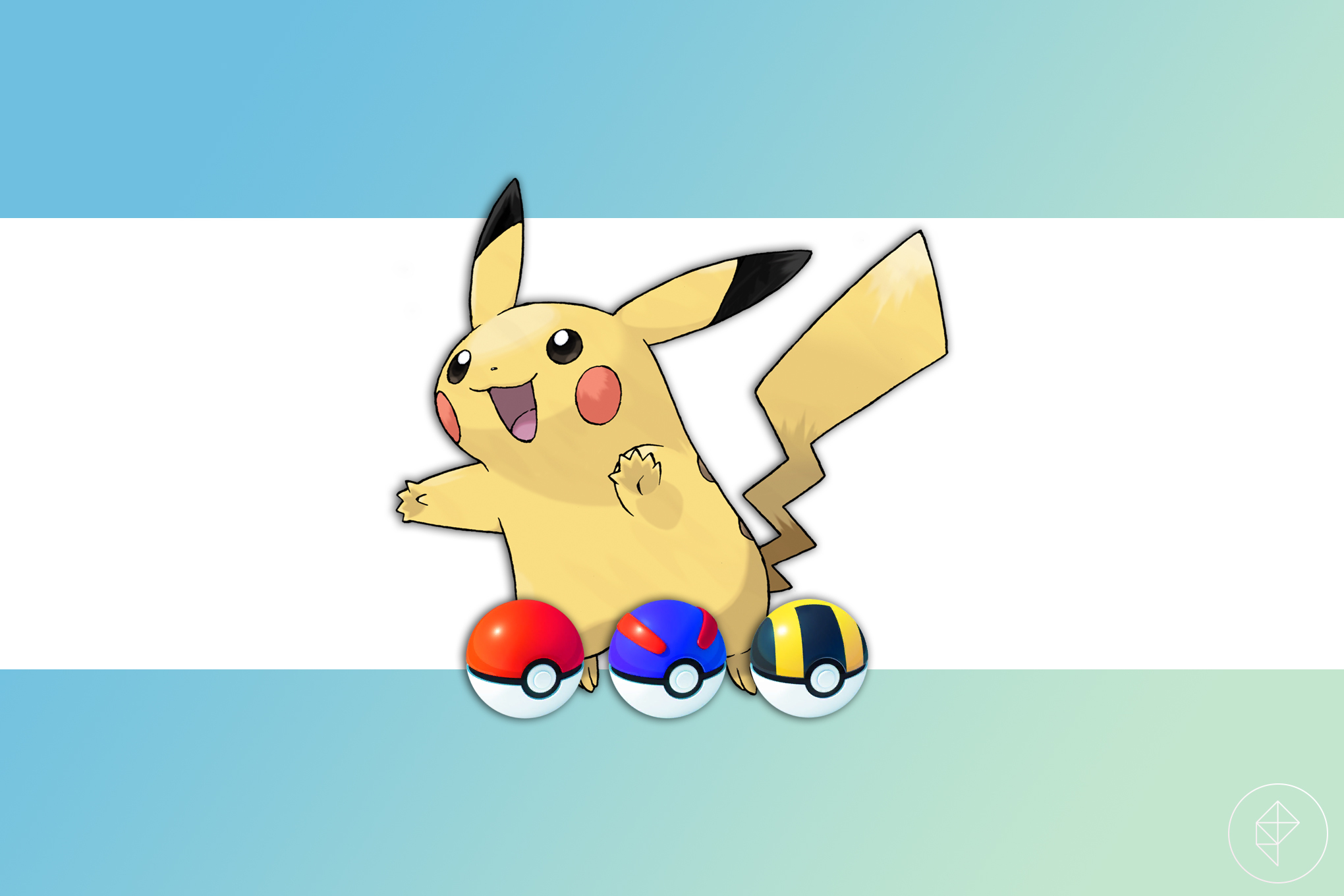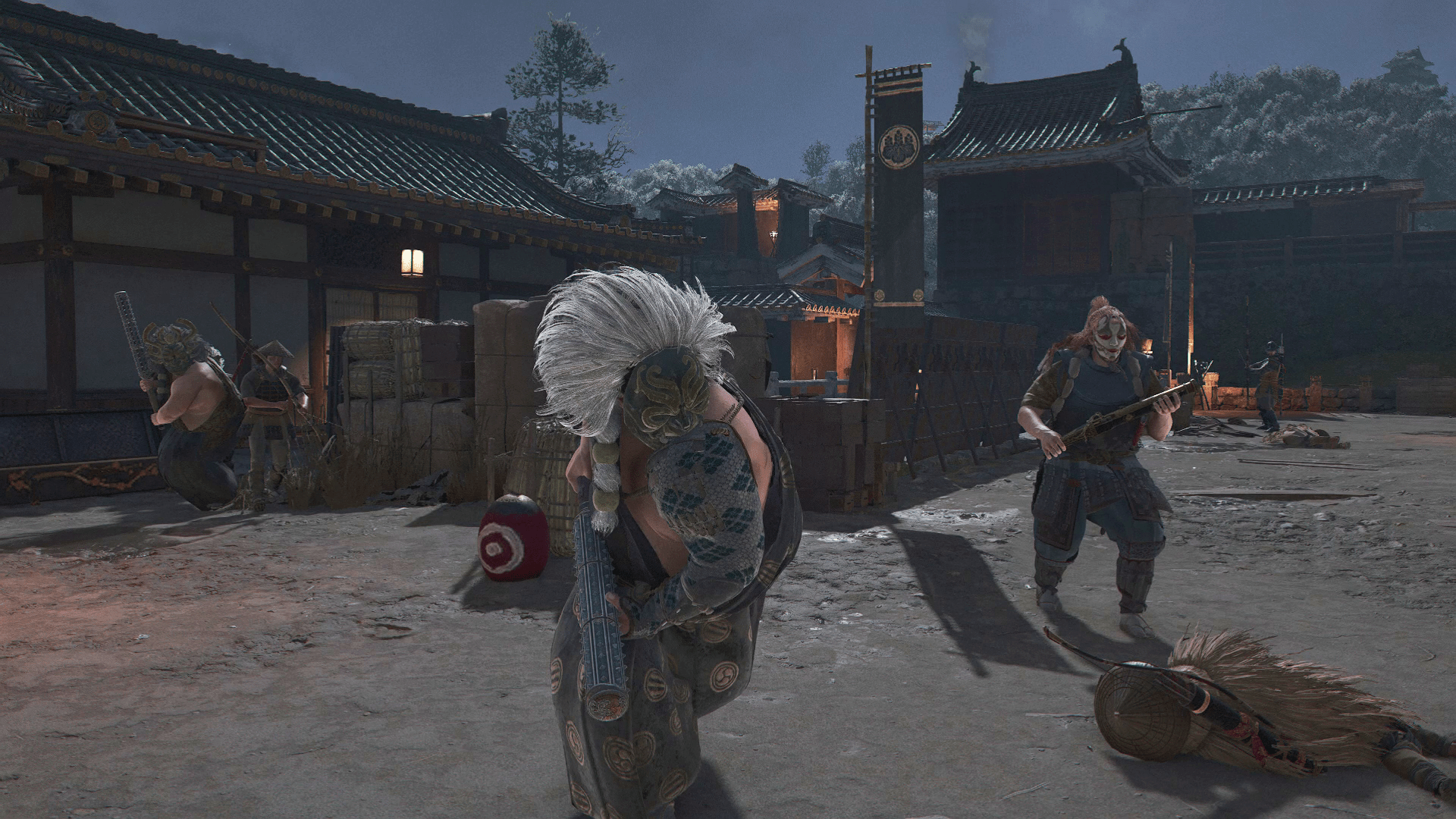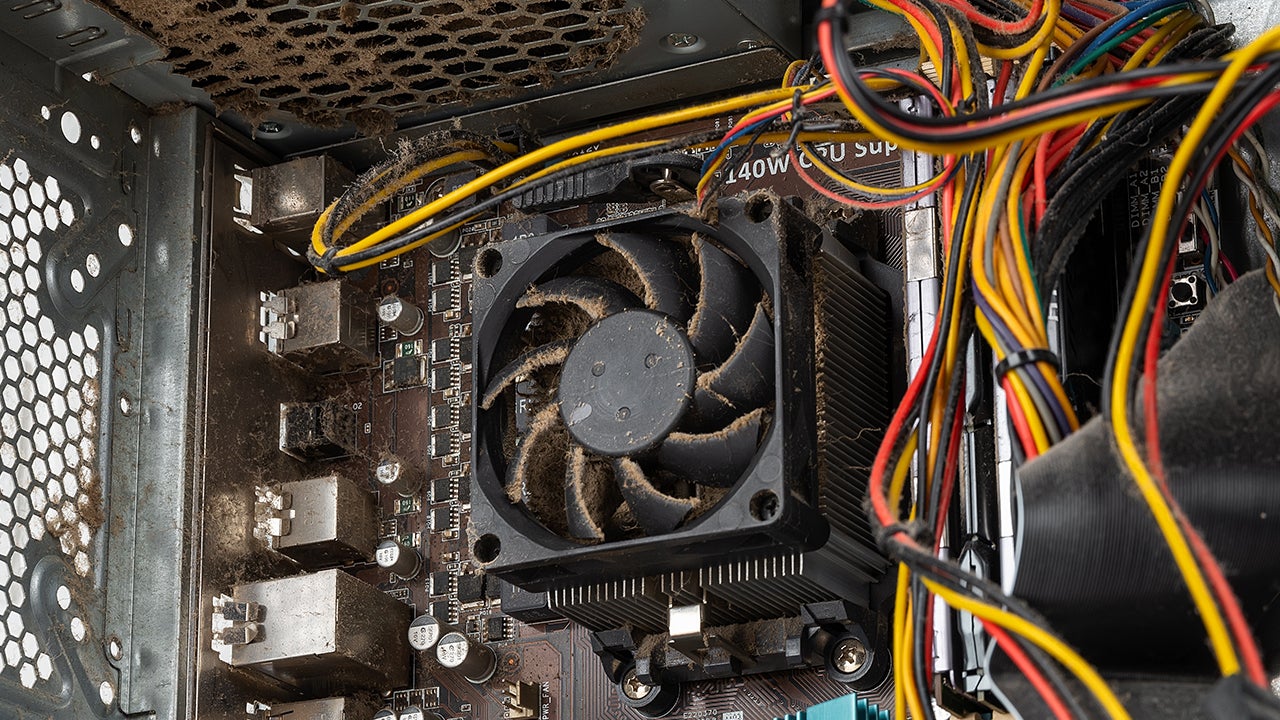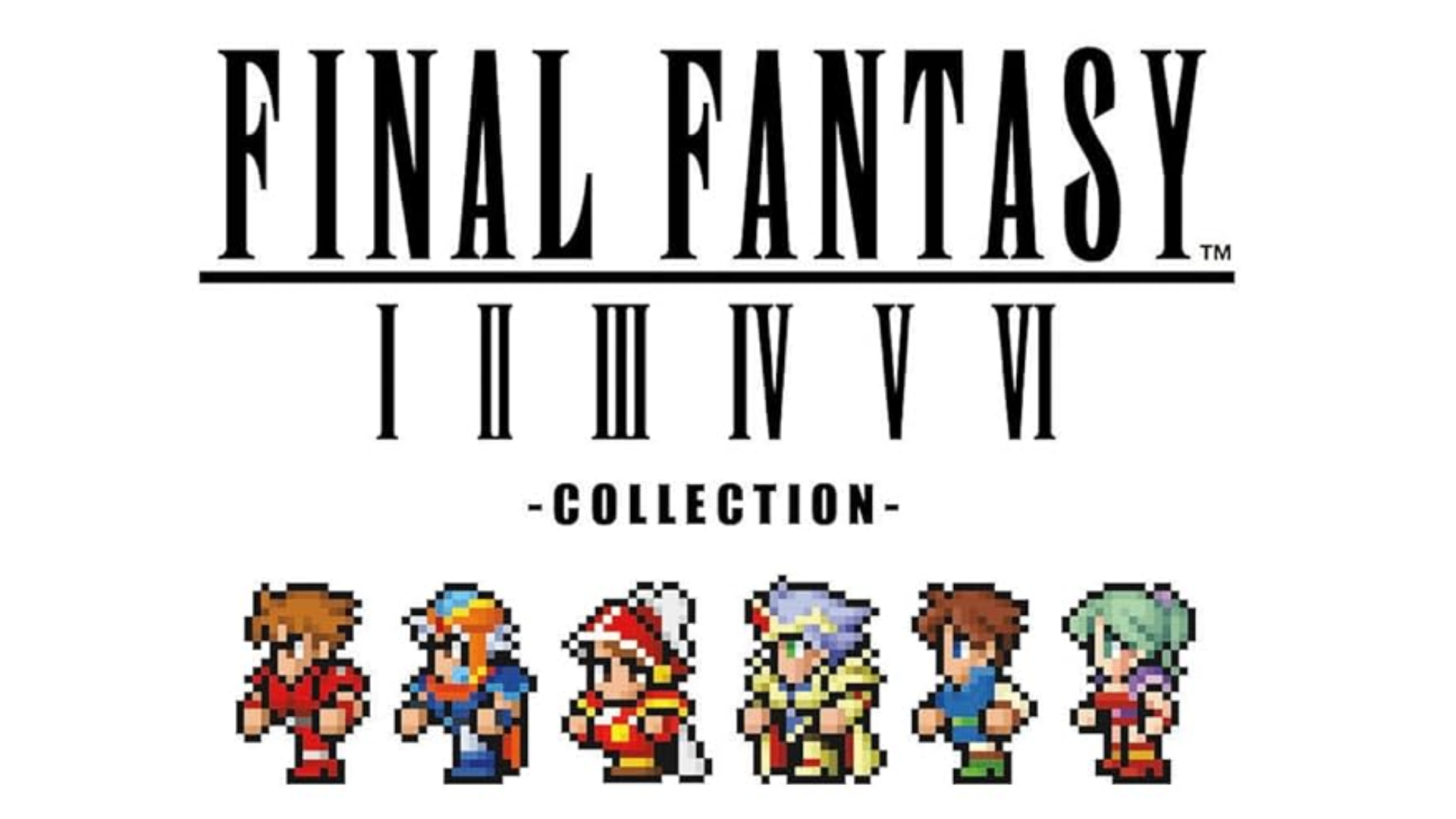The art of the quick catch (or fast catch) in Pokémon Go is a sacred and important one if you’re looking to truly maximize your gains. For events like Community Days and Spotlight Hours, you may be trying to rake in the Pokémon due to Stardust bonuses, or maybe you just love Bulbasaur and you want to catch every single one you see.
Quick catching will help you do so, allowing you to skip the catch animation and rewards screen, so you can just get back to catching more stuff right after you throw that ball.
Below, we explain how quick catching works and how to master the quick catch in Pokémon Go.
How does quick catching work in Pokémon Go?
The TL;DR is that you utilize the item menus on the screen to bypass the catch animation and reward screen, allowing you to “flee” from the encounter while the ball still tries to catch the Pokémon.
Quick catching adds a layer of speed to your catching progress, but it does not guarantee catches or increase catch rate. It’s entirely possible that the ball you throw at the Pokémon will not catch it, and you’ll have to repeat the process. Even so, it’s still much faster than waiting around for that animation.
You should not quick catch things that may need more attention, like a Galarian bird or a shiny.
How to quick catch in Pokémon Go
Here’s how to quick catch in Pokémon Go:
1. Use your non-dominant hand to touch and hold the berry or ball item menu in the corner.
2. Drag the menu button out to the opposite side by swiping your finger to the other side of the screen (so you’re dragging your finger to the right if you are using the berry menu and to the left if you’re using the ball menu). The menu icon (and your finger) should be about here, if you’re using the Poké Ball menu:

3. Keep your finger on the screen and use your dominant (or other) hand to throw the Poké Ball at the encounter. (You can add a spin or wait for the circle to close in more, if you want.) Remember to not lift your non-dominant finger off the screen until after you throw the ball.
4. Once you throw the ball, release your non-dominant finger, which should open the ball or berry menu, depending on which side you picked. The “run away” button should appear in the top left corner, along with shop button on the top right corner.
5. Tap the “run away” button.
That’s all there is to it! You can check your Pokémon inventory (sorted by recent) to see if you caught the critter. The Pokémon may still appear on the map, but if you caught it, it will disappear either upon tapping or on its own shortly after. Otherwise, tapping it again will give you another opportunity to catch it.
Here’s a gif of it all happening in action, to give you an idea of what you should see (though we ended the gif before we “ran away” for privacy reasons):

It also may take a few tries to get the cadence down just right. This method does require using both hands, so it’s definitely a more “locked in” strategy that you probably won’t want to do on your daily stroll with iced coffee in hand.
Note that there are some finicky interactions when it comes to using the quick catch method. We noticed that if you try to quick catch Pokémon lured in by an item (Incense, Lure Modules, and even things like the Meltan Box and Coin Bag), it won’t display correctly after quick catching. Even if you catch the Pokémon, the encounter will stay there on the map, instead of disappearing after a tap or a few seconds. You may want to catch these types of encounters manually to avoid confusion.
Source:https://www.polygon.com/pokemon-go-guide/554242/quick-catch-how-to-tips